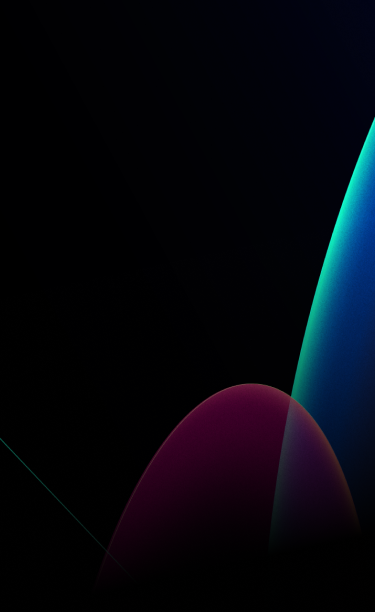Ready to supercharge your re:Invent networking? PeerTalk makes it easier than ever to connect with fellow attendees. Here's how to get started.
Getting started (2 mins)
- Download the AWS Events mobile app available now on both iOS and Android
- Log in with your event credentials
- Quick setup: Accept terms, pick your interests, and choose your preferred meeting spots from one of our five awesome locations (The Venetian, Mandalay Bay, MGM Grand, Wynn, or Caesars Forum)
Find your people
- Browse recommended connections based on shared interests
- Search the full attendee list using filters
- Pro tip: Favorite profiles to find them easily later
Start conversations
- Tap the chat bubble to start talking
- Accept or decline chat requests
- Need space? Easily block conversations
Schedule meetups
Make it official with in-person meetings:
- Pick up to four people to meet with (they all have to opt in to PeerTalk to be notified)
- Let PeerTalk suggest times based on each person’s availability
- Or, take control and set your own time and place
- Add a catchy title and description to get more "yes" responses
All confirmed meetings sync to your AWS Events app calendar automatically
Join group meetups
Don't miss the expert-led roundtables:
- Browse daily meetups in the Meetups tab
- Join discussions led by AWS pros
- Perfect for learning and sharing ideas in small groups
Quick tips
- Make your profile stand out to get more connections
- Check your Meetings tab regularly for updates
- Confirmed meetings disappear if canceled, so stay alert
Post-event
- Connect on LinkedIn or exchange emails before the platform closes
- Want out early? Just opt out through your profile (this cancels all your meetings)
Now, get out there and start networking!