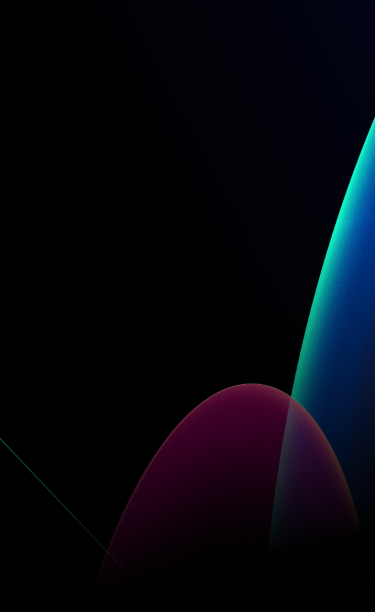
Sessions
AWS re:Invent offers learning sessions in a variety of formats and levels so that you can expand your knowledge and grow your skills at a pace that is right for you. Levels are indicated by the session ID.
Session types
Learning formats at re:Invent

Breakout sessions
-
Duration: 1 hour
Lecture-style sessions that feature one or more speakers presenting on an educational topic. Lectures are presented in either standard breakout rooms or on a silent session stage. Breakout sessions in standard rooms include an optional group Q&A at the end as time allows.-

Builders’ sessions
-
Duration: 1 hour
Small-group sessions led by one AWS expert providing interactive learning on how to build on AWS. Each builders’ session begins with a short explanation or demonstration of what attendees are building. There is no formal presentation; once the demonstration is complete, attendees use their own laptops to experiment and build with guidance from the AWS expert. You must bring your own laptop to participate in this session.-

Chalk talks
-
Duration: 1 hour
A highly interactive content format. Chalk talks begin with a short lecture delivered by an AWS expert, followed by an open-format Q&A session using a whiteboard to encourage discussion from attendees. Chalk talks foster technical discussions about real-world architecture challenges.-

Code talks
-
Duration: 1 hour
Engaging, code-focused sessions with a small audience. AWS experts lead an interactive discussion featuring live coding and/or code samples as they explain the “why” behind AWS solutions. Attendees are encouraged to ask questions and follow along.-
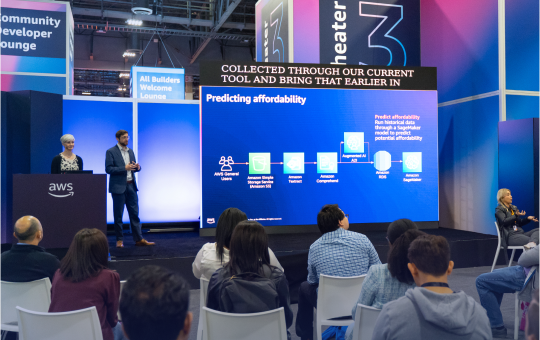
Lightning talks
-
Duration: 20 minutes
Located in the Expo Hall, these 20-minute focused theater presentations are dedicated to either a specific customer story, service demo, or AWS Partner offering. Audience interaction (such as Q&A) may be limited.-

Workshops
-
Duration: 2 hours
Interactive sessions where attendees work in small groups to build a solution to a problem using AWS. Workshops encourage interaction and provide attendees with an opportunity to learn from and teach each other. You must bring your own laptop to participate in this session.-
Learning levels
Sessions to match your experience
Levels are indicated by the session ID, which is available when the catalog launches. For example, session ID ABC123 indicates a 100-level session.
Foundational | 100 level
Level 100 sessions are designed to give an overview or introduction to AWS services. These sessions focus on features, functions, and benefits, with content that highlights basic use cases and showcases how a service or feature can be used in your applications and how it can be integrated with other services.Intermediate | 200 level
Level 200 sessions assume a general knowledge of the topic and provide a technical deeper dive into a service or use case. This content typically includes architecture, integration, and configuration of common use cases. Level 200 content provides tips and tricks, best practices, or high-level troubleshooting guidance.Advanced | 300 level
Level 300 sessions assume proficiency of the topic and typically cover in-depth architecture, development, deployment, and migration examples. Level 300 content drills into how a service can be used and dives deep into customer use cases. Level 300 content covers complex design, development, and deployment best practices that address the needs of experienced AWS users.Expert | 400 level
Level 400 sessions are for advanced or expert AWS customers. These sessions are geared toward super-skilled users who want to learn the deep inner workings of AWS services. Level 400 content demonstrates complex design, development, and deployment strategies to help the audience dive deep into the topic.

